This Method for Looking Up Chinese Words Offline is Brilliant!
Ever wanted to look up a Chinese character quickly and conveniently without disrupting your reading? It’s easy to do on your Mac with a 3 finger tap and it works offline, system wide! Read more to find out this brilliant tip.
Head over to the excellent MDBG dictionary by following this link;
You can try the Simplified and Traditional dictionary for free for HSK1-4 words, or make a one time purchase of $20 for access to over 100K entries.
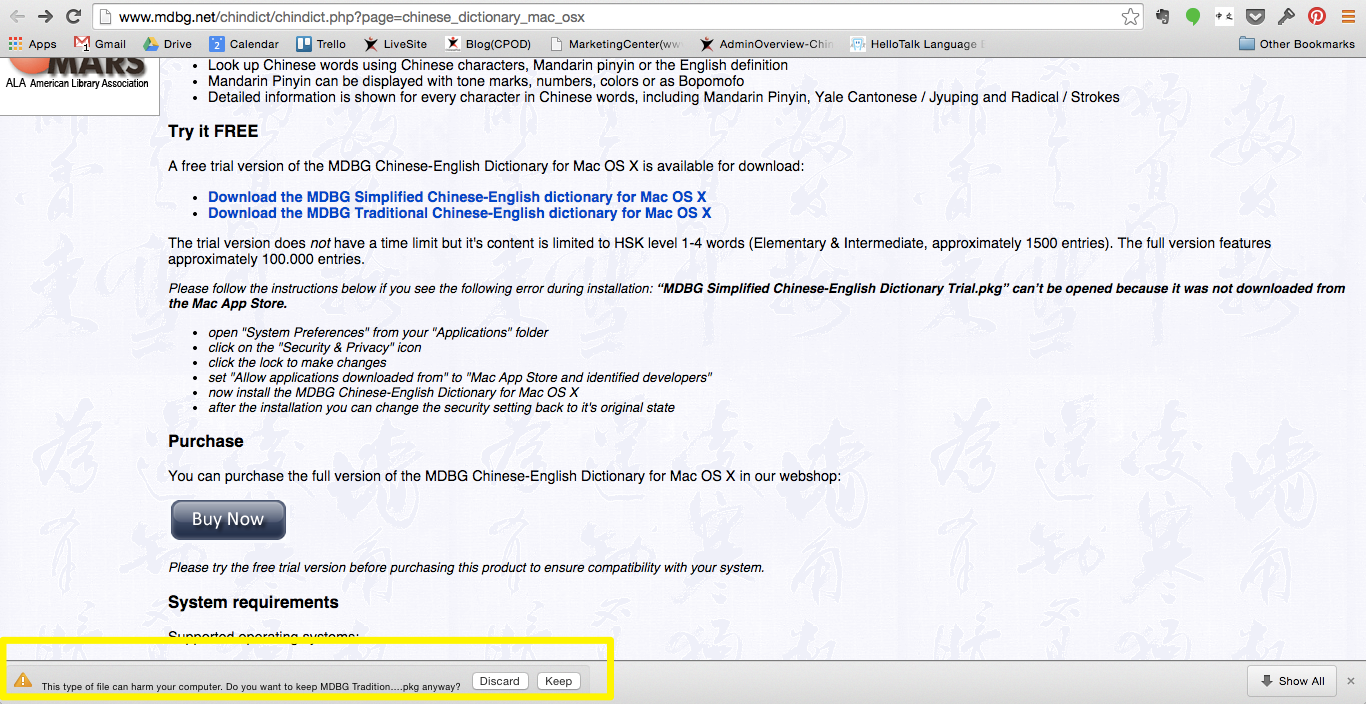
Follow the instructions, and check out the User Guide PDF once installed on how to instal.
Once installed, search for the dictionary app.
Click on the Dictionary preferences and ‘check’ the MDBG box. Click on the MDBG title to bring up the following preferences.
Now you can tap on any Chinese character and get a nice looking pop up defining the word.
If anyone knows something similar on windows, please let me know and I will try and do another post.
[EDIT: The creator of Zhongwen got in touch to let me know that Zhongwen does work offline. You just need to go to More Tools > Extensions and check the checkbox “Allow access to file URLs” under “Zhongwen: A Chinese-English Popup Dictionary”. Then it will also work for files stored on your laptop/Mac/PC. However, the files need to be in HTML format. Also, the firefox add on with a similar name is not related to Zhongwen for Chrome.]
Note: You can also get browser add ons for Chrome and Firefox such as http://www.perapera.org/ and Zhongwen (Chrome) but they only work online, in the browser.
Gwilym James
Latest posts by Gwilym James (see all)
- You’ll Crack Up Seeing How Independence Day 2 Translates to Mandarin - June 15, 2016
- How Do You Say Jurassic World in Chinese? - June 4, 2015
- Riding the Subway in Chinese with Fiona Tian - June 2, 2015

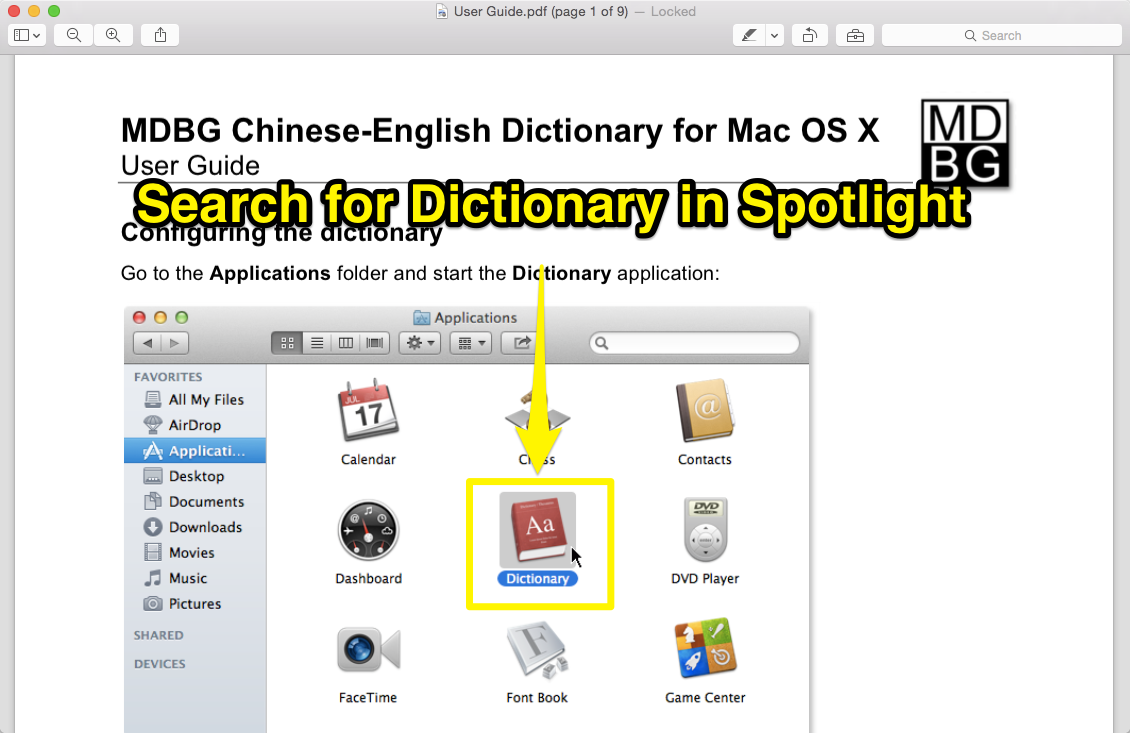
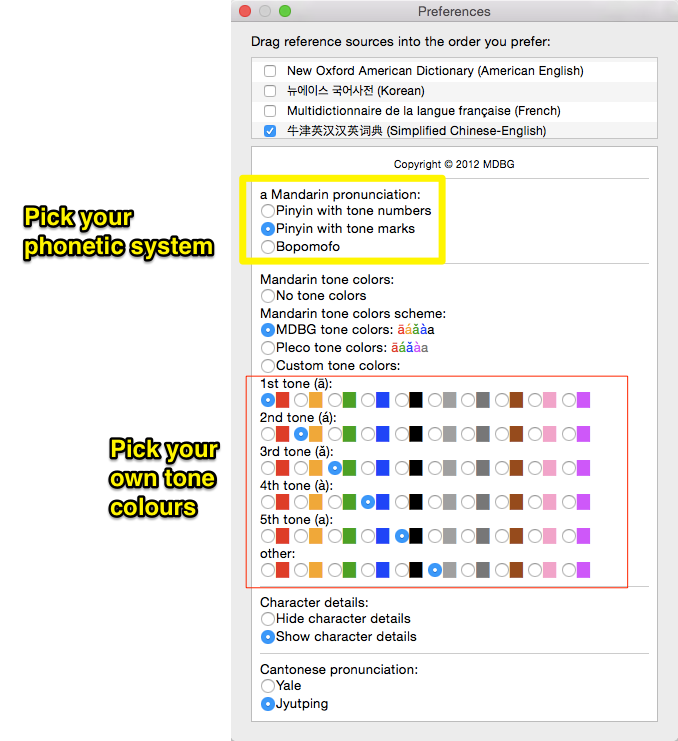



Chris
October 20, 2014 @ 10:24 pm
Hi, I’m the creator of the Zhongwen Chrome extension. I wanted to point out two things:
1. Zhongwen does also work offline, you just need to go to More Tools > Extensions and check the checkbox “Allow access to file URLs” under “Zhongwen: A Chinese-English Popup Dictionary”. Then it will also work for files stored on your laptop/Mac/PC. However, the files need to be in HTML format.
2. The Firefox add-on named “Zhong Wen” is completely unrelated to the Zhongwen Chrome extension. It has nothing to do with the Chrome extension, except that the name is similar.
Gwilym James
October 23, 2014 @ 10:33 am
My apologies. I have updated the blog to reflect this info. I have to say I love the extension and use it everyday. I really like how it even works in Google Docs.