Pleco 2.0
marchey
November 12, 2008, 10:52 PM posted in General DiscussionJust wanted to let you all know that Pleco 2.0 has been released.
I have upgraded my Plecodict on Palm TX and I am now trying out the software. First impressions....it is awesome. So many new features!
Don't know about you all, but for me Plecodict has been an invaluable piece of software. Now, with the new version it will even be more so. I especially appreciate the large font used for the hanzi characters in the dictionary; the stroke order feature; the character recognition; the sound files and the reader.
Marc
RJ
November 14, 2008, 10:41 PMChangye,
Point taken. But then again, what is money for? Spend first on women and beer, and then you can waste the rest. :-) "RJenomicis". :-)
goulnik
November 13, 2008, 08:14 AMmikeinewshot mentions reading of non electronic texts, another cool tool I bought recently is the IRISPen Express 6 Asian (basic package, didn't bother with the 'Executive' translation features). List price is $199 but you can find cheaper.
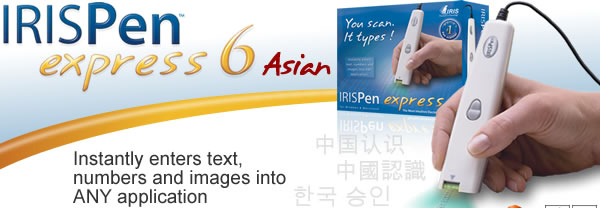
mikeinewshot
November 13, 2008, 08:34 AMGoulniky
Did you buy the professional bundle and then add on the other two dictionaries or did you go for the Linguists bundle?
I am just wondering about the logistics of getting all the dictionaries
Thanks
mikeinewshot
November 13, 2008, 08:42 AMGoulniky Actually I have just found your posting in the Pleco forums, which looks like my question above! I will see if I can work it out.
goulnik
November 13, 2008, 09:02 AMwhat happens is being an existing customer, the 1st thing I did is upgrade 1.0 => 2.0, without any choice as to what dictionary to get, the existing ones simply got re-activated. Then I added new ones. But you may want to email Mike Love and if there's a better way
marchey
November 14, 2008, 07:42 AMI understand about stroke order not being so important when you are an intermediate/advanced student. But the character pop-up has other features to, like showing you all information about the character (number of strokes, unicode, etc) instantly.
Soundfiles are extremely interesting as they are not synthesized, but real voice samples of around 34.000 words. As I often get tones wrong this is a very important feature for me.
Instant access to so many dictionaries is invaluable too. I especially appreciate the fact that navigating through these dictionaries has even become easier. Example: character recognition. Now, whatever is in the inpput field is copied to the character recognition window. In fact it is the same field. So, if you see a word consisting of 3 characters, but you already know 2 of them, it is easy to input these using the keyboard, then use the character recognition window to input the 'unknown' one, then switch back to the dictionaries to search.
Colour coding of the words (hanzi) according to tone marks is a cool feature too.
And then, the best is the reader. You can access documents on your SD card and use the reader to help you. Tappiing an unknow character, highlights the word it belongs to and gives you the definition. Easy and it beats what I had to do before: highlight a word in the text + call up the menu + tap the dictionary icon.
Last but not least: Pleco 2.0 has its own fonts, so you can dispense with extra software for this (needed on Palm anyway) and more importantly, you are not limited to GB2312 anymore. So now, importing from windows and accessing the file directly without converting should be possible now (haven't tested this yet).
So, first impressions are very, very favourable. I consider this to be an extremely well designed and feature rich piece of software. In my opinion, if you are serious about Chinese, you should get it.
Marc
goulnik
November 13, 2008, 08:03 AMLike marchey, Plecodict (now simply Pleco) has been invaluable to me since the early days, got me into Palm and later smartphones.
I installed v2.0 last night and even though I used the manual installer for WM, it took little time and was quite straightforward, a lot easier than before.
I'm not disappointed, I don't need stroke order, sound files or even flashcards, but the document reader, new dictionaries and character popup from within dict. definitions / examples are amazing, can't wait for hires Xperia now to get more screen real estate.
With 1.0, I had the ABC (C>E) that also powers Wenlin, and NWP (E>C) which corresponds to their new 'Professional bundle'.
With 2.0, I bought two more dictionaries 现代汉语规范词典 known as Guifan (C>C 71,589 entries) and the 21st Century Unabridged English-Chinese Dictionary(E>C 278,067). That's another $120, clearly not cheap but all packed onto my microSD card, amazingly useful stuff always at hand.




changye
November 14, 2008, 08:07 AMIs there a stand-alone optical-scan type Chinese dictionary? I'm dying for it. It would be definitely convenient for bedtime reading!
goulnik
November 14, 2008, 02:27 PMchangye, it's called a tablet PC :-) wouldn't allow you to read printed stuff though, but if you get yourself one of the smallest, 7-9" notebooks, you can pretty read in bed with ChinesePera-kun and such like.
otherwise, I'm not sure what the ergonomics of this scanner-reader would be like, a small flat screen at the upper end of a scanning pen? those scanning pens are really clever, but are powered through the USB port (they project a light on the text you're scanning so that requires energy). They also require that you hold them at a precise angle and follow the text at a certain speed, not straying too far off to the side. All constraints not ideal for bedtime reading it seems to me.
changye
November 14, 2008, 09:24 PMHi goulniky,
Thank you for the explanation. There are ideal kinds of products for me sold in Japan, but they are not for Chinese words. The first one is for English words, and the second one is incredibly for both English and Japanese words. It contains more than 230,000 words in total!
changye
November 14, 2008, 09:28 PMHi rjberki,
That's a good idea, but I just can't afford it, haha.
goulnik
November 14, 2008, 09:30 PMouah... impressive, my wife called this a word hoover (vacuum cleaner). I *have* to go to Japan, it's just amazing how much innovation is happening there. I feel bad having given a facetious answer to your question, I should have known better.
goulnik
November 14, 2008, 07:49 AMcan't agree more, by character popup I actually meant that definition popup facility (can do chars too).
v2 was long in the making but what was a great tool has moved up yet another notch.
mikeinewshot
November 13, 2008, 07:37 AMThanks - I been waiting for this. I started to download the installer yesterday evening but it promised to take 1hr 30 or so and I gave up.
Looking at the new features though, they seemed to be stroke order and sound files, frankly both of which I don't need as I am somewhere around upper intermediate in Chinesepod terms.
I hope that there are other sexy new facilities for me though as I would never be without the character recognition feature. It is invaluable for reading non electronic chinese texts.
I never really used the flashcard feature much but it seems the new one is completely revamped.